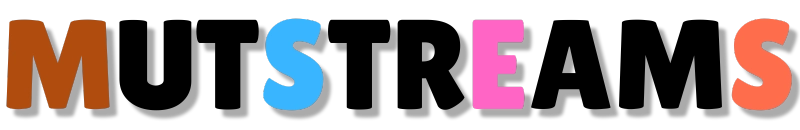A Wireless Live Streaming Device makes it easy to broadcast video in real-time without any messy cables. Whether you’re covering an event, hosting a class, or streaming outdoors, these compact tools let you go live smoothly using Wi-Fi or mobile networks. With just a camera and a wireless unit, anyone can stream directly to platforms like YouTube, Facebook, or Twitch anytime, anywhere.
Why Go Wireless?
Going wireless gives you freedom, speed, and flexibility that wired setups can’t match. With a Wireless Live Streaming Device, you don’t need to worry about long cables or fixed locations.
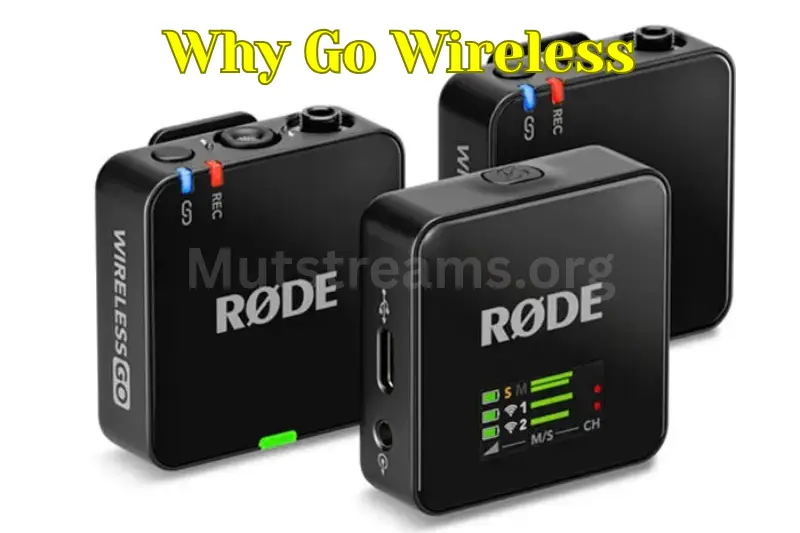
You can move around freely, stream from outdoor events, or even switch between different camera angles without missing a moment. It also reduces setup time, lowers the risk of connection issues, and makes your entire live streaming process smooth and mobile-friendly.
Main Components of a Wireless Live Streaming Device
A wireless live streaming device works through a smart combination of key parts. Each component plays an important role in making sure your video goes live without delay or trouble. Here are the main parts:
- Camera Input: This is where your video starts. The camera connects to the device using HDMI or SDI cables, sending high-quality visuals for the stream.
- Video Encoder: The encoder changes the video from your camera into a digital format that can be sent over the internet. This is a must for smooth, clear live streaming.
- Wireless Transmitter: This part sends your video signal wirelessly using Wi-Fi, 4G, 5G, or bonded networks. It removes the need for long, messy cables.
- Power Source: Most devices run on rechargeable batteries, so you can stream for hours without plugging into a wall.
- Network Connection: Your stream needs internet to go live. Wireless devices use built-in SIM cards, mobile hotspots, or Wi-Fi for stable, fast connections.
These components work together to help you stream live from anywhere fast, clear, and without wires.
Types and Classes of Wireless Devices
Wireless live streaming devices come in different types, each designed for specific needs and setups. Choosing the right class depends on your purpose, location, and budget. Here are the most common types:
- Portable Streamers: These small, lightweight devices are made for creators on the move. They connect directly to your camera and stream to platforms like YouTube or Facebook using built-in Wi-Fi or SIM cards. Ideal for travel vlogs, field reporting, or outdoor events.
- Professional Transmitters: These are high-end units used in live TV, concerts, or multi-camera setups. They offer strong signals, low delay, and support SDI/HDMI input. Brands like Teradek and LiveU fall into this category.
- All-in-One Encoders: These devices combine camera input, encoding, network bonding, and transmission in a single box. They reduce the need for extra gear and are perfect for fast, cable-free setups.
- Mobile App-Based Devices: Some devices are controlled through smartphone apps. These are great for beginners and small teams. The app handles the network, video quality, and stream control all from your phone.
Each type has its own strengths. Some are best for high-speed performance, while others focus on simplicity and portability. Picking the right one helps you get the most reliable stream without extra stress.
Setup and Workflow: How It Works (Step by Step)
Setting up a wireless live streaming device is easy when you follow the right steps. Here’s how the full process works from start to stream:
1. Connect Your Camera
Use an HDMI or SDI cable to connect your camera to the wireless streaming device. Make sure the video signal is active and visible on the screen.
2. Power Up the Device
Turn on the wireless streaming device. Some models run on built-in batteries, while others may need an external power source. Always check battery levels before starting.
3. Connect to the Internet
Use Wi-Fi, 4G/5G SIM, or Ethernet (if available) to connect your device to a stable network. Many devices support bonded connections, combining multiple networks for stronger signals.
4. Configure Streaming Settings
Open the device app or web panel. Enter your stream title, RTMP URL, and stream key from the platform you’re using (like YouTube, Facebook, or Twitch). Choose your video resolution and bitrate for smooth delivery.
5. Run a Test Stream
Before going live, run a short test. Check audio, video quality, and network strength. Make any adjustments if needed.
6. Go Live
Once everything looks good, hit the “Go Live” button. Your content will now stream directly to your viewers wire-free and in real-time.
7. Monitor and Manage
Keep an eye on the stream through your control app. Monitor connection, bitrate, and video stats to ensure your stream stays stable and smooth.
With this easy workflow, you can stream live from anywhere no cables, no stress, just simple and smart streaming.
Choosing the Right Device: Match to Your Needs
Not every Wireless Live Streaming Device fits every user. The right choice depends on your goals, where you’re streaming from, and what level of quality you need. Here’s how to match the perfect device to your setup:
- For Beginners & Personal Use: If you’re just starting out, go for a budget-friendly device that’s easy to use. Look for one-touch streaming, mobile app control, and support for popular platforms like YouTube or Facebook. Battery life and portability should also be strong.
- For Outdoor or Travel Streaming: Choose a lightweight device with strong Wi-Fi and 4G/5G support. Built-in SIM slots, long battery backup, and bonding features (using multiple networks together) will give you stable streams even in moving or remote locations.
- For Events & Multi-Camera Setups: For weddings, concerts, or business events, pick a device that supports SDI/HDMI inputs and multi-camera switching. Look for low-latency transmission, high-resolution output (1080p or 4K), and strong signal range.
- For Professional Broadcasts: If you’re a content creator, news reporter, or part of a broadcast team, invest in a high-end device. It should offer powerful encoding, multiple SIM slots, bonding, app control, and compatibility with advanced platforms like OBS, vMix, or RTMP servers.
Common Setup Errors and Troubleshooting Tips
Even the best wireless live streaming devices can face issues if not set up properly. Knowing the common problems and how to fix them saves time and helps you avoid stream failures. Here are the most common setup errors and smart tips to solve them.
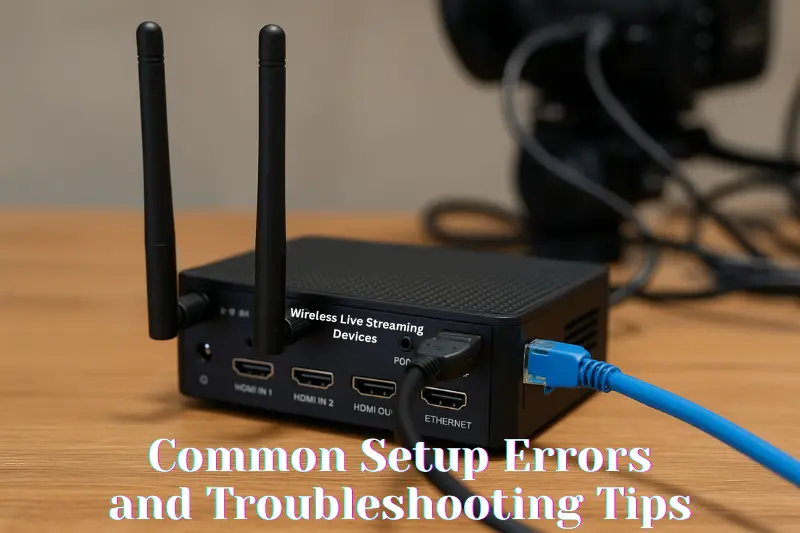
1. Weak or Dropping Internet Signal
- Problem: Your stream freezes or disconnects during live broadcast.
- Fix: Use a bonded network (combine Wi-Fi + SIM + Ethernet). Always test the signal before going live and keep a backup hotspot ready.
2. Audio Out of Sync
- Problem: Viewers see video first and hear sound later.
- Fix: Restart both the encoder and camera. Check audio delay settings in your streaming software or device settings.
3. Wrong Stream Key or RTMP URL
- Problem: Your device is connected, but the stream won’t go live.
- Fix: Double-check that you entered the correct RTMP link and stream key. Update them fresh before each stream session.
4. Device Overheating
- Problem: Long hours of streaming may heat up your device and cause it to stop.
- Fix: Keep the device in a cool, shaded area. Avoid placing it on metal surfaces or in direct sunlight.
5. Battery Dies Mid-Stream
- Problem: Stream suddenly ends without warning.
- Fix: Always charge your device fully before starting. Carry a power bank or external battery for longer sessions.
6. Low Video Quality
- Problem: The video appears blurry or pixelated.
- Fix: Increase your upload bitrate if your network allows. Also, set the resolution to 720p or 1080p based on your device’s capability.
Avoiding these small mistakes can make a big difference in your live streaming success. Always do a test run before going live, and keep your gear updated for the best results.
Advantages and Disadvantages of Wireless Live Streaming Devices
Knowing both the pros and cons helps you make smart decisions before going live.
Benefits of Wireless Live Streaming Devices
Wireless live streaming devices offer cable-free freedom, fast setup, and smooth video delivery from any location.
| Pros of Wireless Live Streaming Devices |
| No Cables, Full Freedom: Move around freely without being tied to wires perfect for outdoor events, travel, or on-the-go shooting. |
| Quick and Easy Setup: Save time with fast plug-and-play systems. Most devices are ready within minutes. |
| Portable and Lightweight: Carry the device anywhere. Many models fit in your pocket or attach directly to your camera. |
| Multiple Network Options: Use Wi-Fi, 4G, 5G, or even bonded networks for stable streaming from any location. |
| Supports Popular Platforms: Stream directly to YouTube, Facebook, Twitch, or custom RTMP destinations without extra software. |
Drawbacks of Wireless Live Streaming Devices
While wireless live streaming devices offer freedom, they also come with signal limits, battery issues, and higher costs to consider.
| Cons of Wireless Live Streaming Devices |
| Depends on Internet Strength: Weak signals or unstable networks can ruin your stream quality or cause drops. |
| Limited Battery Life: Long events may need power backups or extra batteries. |
| Can Be Costly: Professional devices with advanced features are often expensive for beginners. |
| Device Overheating Risk: Some compact models heat up during extended use, which can affect performance. |
Common FAQs About Wireless Live Streaming Devices
Can I use a wireless streaming device with any camera?
Most modern wireless devices support cameras with HDMI or SDI output. Just make sure your camera matches the input option of the device.
Do I need a computer to go live with these devices?
No. Many wireless streaming devices can stream directly to platforms like YouTube or Facebook without a computer. You only need internet and the device setup.
Is streaming possible without Wi-Fi?
Yes. Most wireless devices support 4G or 5G SIM cards, allowing you to stream even in locations where Wi-Fi is unavailable.
Can I stream in 4K using a wireless device?
Some advanced models do support 4K streaming, but it depends on your device’s hardware and your internet speed. Always check device specs.
Do wireless devices support audio input directly?
Yes. Many devices have ports for external microphones or line-in audio, allowing you to capture clear sound along with video.
Are these devices beginner-friendly?
Yes. Most wireless streamers come with mobile apps or simple controls. Even if you’re new, you can go live with just a few taps.
Can I stream to multiple platforms at once?
Only if your device or streaming service supports multi-platform output. Some devices allow it directly; others need a third-party service like Restream.
Is there any delay in wireless streaming?
Yes, a small delay (latency) is normal. High-end devices reduce this to under 1 second, making the stream almost real-time.
Conclusion
Wireless live streaming devices have changed the way content is shared with the world. Whether you’re streaming a concert, a class, or a vlog from the road, these devices offer freedom, speed, and reliability all without the limits of cables. With the right setup, strong internet, and a device that fits your needs, you can deliver high-quality live video from almost anywhere. As streaming continues to grow, going wireless isn’t just a choice it’s the smarter way forward.